MimicBrush - Transform Your Images with Ease
With MimicBrush, experience a new era of image editing where transforming any part of an image is just a click away. Our platform leverages state-of-the-art AI technology to seamlessly integrate reference image elements into your edits.
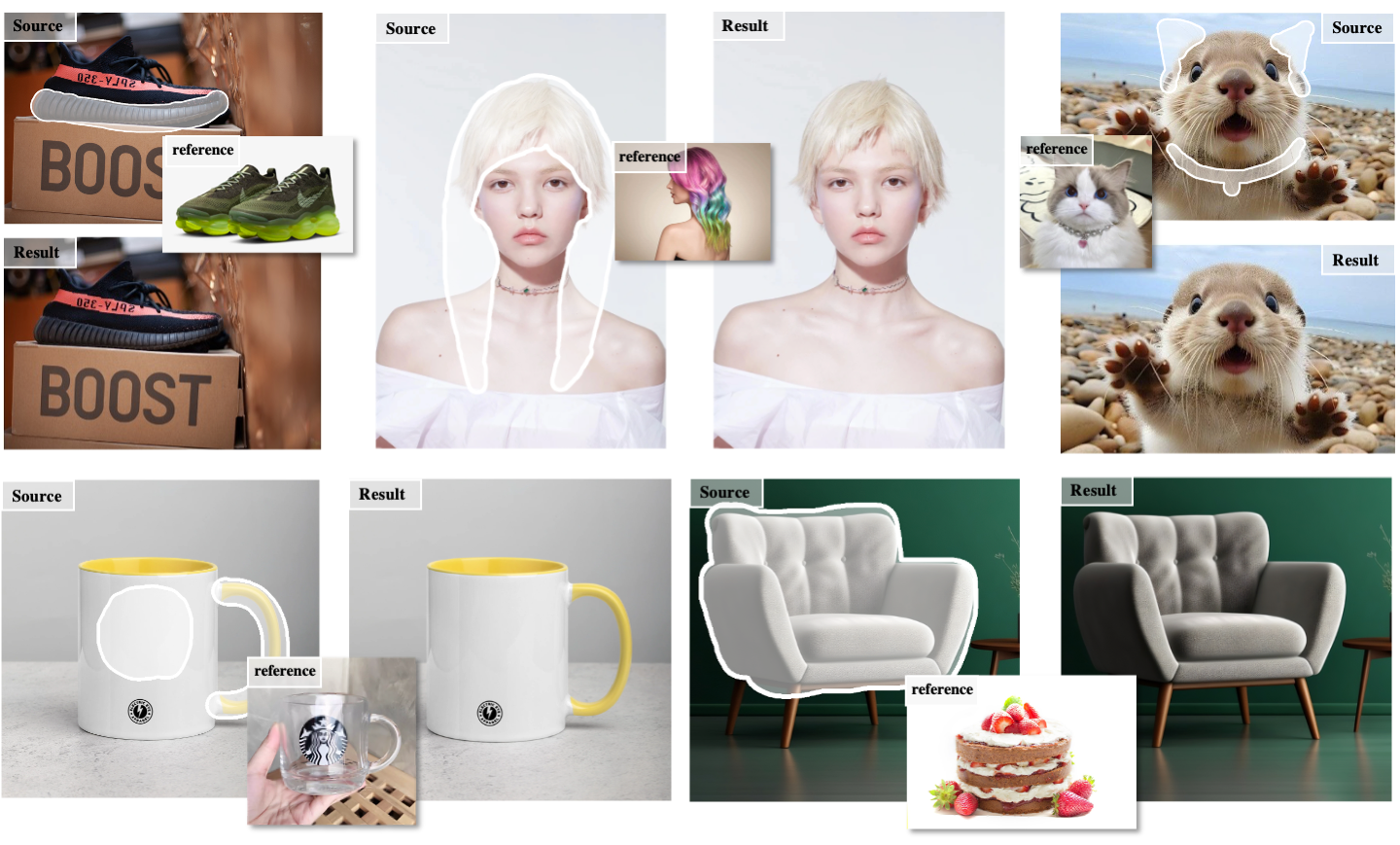
MimicBrush PlayGround
MimicBrush Features
MimicBrush's Advanced Technology
MimicBrush employs a unique imitative editing technique, ensuring high-quality, realistic image modifications. Our platform offers unparalleled precision and versatility in image editing.
Simple Image Editing
MimicBrush allows you to select a specific part of an image (e.g., clothing, background) and modify it based on a reference image. The tool automatically adjusts the selected area to match the style of the reference image.
Automated Processing
No professional skills are required. MimicBrush automatically recognizes and mimics the style and details of the reference image, making the editing process easy and efficient.
Localized Modifications
MimicBrush enables precise modifications to specific parts of an image, rather than the entire image. This is particularly useful for detailed edits.
Texture Transfer
MimicBrush supports transferring textures from a reference image to the source image, ensuring that the original shape of the objects in the source image is preserved.
Post-Processing Refinement
MimicBrush can be used as a post-processing tool to enhance the quality and consistency of images generated by other methods.
Testimonials
Hear From Our Satisfied Users
“MimicBrush has completely transformed how I edit images. The imitative editing is incredibly realistic and convenient!”

“I'm amazed by how well MimicBrush adapts to different reference images. It's been a game-changer for my design projects.”

“The level of detail and accuracy in the edits is astounding. MimicBrush has made it so much easier to achieve professional-level results.”

“MimicBrush is incredibly user-friendly. I love how it automates the editing process while maintaining high quality.”

“As a professional photographer, MimicBrush has become an essential tool in my workflow. The results are always stunning.”

“The texture transfer feature is fantastic! MimicBrush makes it so easy to apply complex patterns and textures to my images.”

“MimicBrush's localized modifications have allowed me to make precise edits without affecting the entire image. It's a game-changer!”

“The post-processing refinement feature has helped me enhance the quality of my images significantly. MimicBrush is a must-have tool.”

“MimicBrush is perfect for both beginners and professionals. The intuitive interface and powerful features make it a top choice for image editing.”

How To Use MimicBrush
Step1 - Select Your Editing Area
Choose the area of the source image you want to edit by marking it with a white mask.
Step2 - Provide a Reference Image
Upload a reference image that contains the desired visual elements.
MimicBrush will automatically recognize and mimic the corresponding parts of the reference image to edit the source image.
Step3 - Experience Seamless Editing
Watch as MimicBrush's AI technology transforms the selected area of your image, providing a high-quality and realistic editing experience.
Step4 - Explore and Experiment
Experiment with different reference images and editing areas to discover new possibilities and enhance your creative projects.
Step5 - Compatibility Across Devices
MimicBrush is accessible on various devices, from desktops to mobile phones, ensuring a seamless image editing experience wherever you are.
Ready to Transform Your Images Like Never Before?
Dive into the World of Advanced Image Editing with MimicBrush Today.
Frequently asked questions
Can MimicBrush handle various image styles?
Yes, MimicBrush is designed to adapt to a wide range of image styles, ensuring a versatile editing experience.
Is MimicBrush suitable for all types of image edits?
Absolutely! Our platform is built to accommodate different types of image edits, offering a personalized and inclusive editing experience.
How realistic are the edits with MimicBrush?
MimicBrush provides highly realistic edits using advanced AI that meticulously adapts elements from the reference image to the source image.
Can I use MimicBrush for detailed modifications?
Yes, MimicBrush excels at detailed modifications, allowing you to precisely edit specific parts of an image without affecting the entire image.
Is MimicBrush easy to use for beginners?
Yes, MimicBrush is designed to be user-friendly and does not require any professional skills. The automated processing makes it easy for anyone to achieve high-quality edits.
Can MimicBrush be used for commercial projects?
Yes, MimicBrush is suitable for both personal and commercial projects, providing professional-level editing capabilities for various applications.
Does MimicBrush support texture transfer?
Yes, MimicBrush supports transferring textures from a reference image to the source image, ensuring that the original shape of the objects in the source image is preserved.
Can MimicBrush handle post-processing refinement?
Yes, MimicBrush can be used as a post-processing tool to enhance the quality and consistency of images generated by other methods.
Is MimicBrush compatible with various devices?
Yes, MimicBrush is accessible on various devices, from desktops to mobile phones, ensuring a seamless image editing experience wherever you are.
Step Into the Future of Image Editing with MimicBrush!
Experience the thrill of effortless image transformations with our cutting-edge AI technology. No limits, no boundaries – just pure creative exploration. Click to start your editing journey with MimicBrush!